
大家都知道shadowsocks只提供了SOCKS5的代理,而没有提供http代理,而很多软件仅提供了http代理的支持,比如OZABC需要使用shell命令行扶墙,或者使用git同步android的源代码,再或者更新android SDK,该怎么办呢?
OZABC在此介绍一个软件Privoxy,它可以作为代理的代理,为我们解决上述问题!
Privoxy is a non-caching web proxy with advanced filtering capabilities for enhancing privacy, modifying web page data and HTTP headers, controlling access, and removing ads and other obnoxious Internet junk. Privoxy has a flexible configuration and can be customized to suit individual needs and tastes. It has application for both stand-alone systems and multi-user networks.
由介绍看来,privoxy的功能可远远不止http代理这么简单!
教程场景:
OZABC的路由器刷了openwrt,并安装了shadowsocks在1080端口提供SOCKS5代理服务,现在我们使用Privoxy将其转化为http代理。
安装
先登录到路由器
ssh [email protected]
[email protected]'s password:
BusyBox v1.22.1 (2015-06-06 07:53:28 CST) built-in shell (ash)
Enter 'help' for a list of built-in commands.
_______________________________________________________________
| ____ _ ____ |
| | _ \ __ _ _ __ __| | ___ _ __ __ _| __ ) _____ __ |
| | |_) / _` | '_ \ / _` |/ _ \| '__/ _` | _ \ / _ \ \/ / |
| | __/ (_| | | | | (_| | (_) | | | (_| | |_) | (_) > < |
| |_| \__,_|_| |_|\__,_|\___/|_| \__,_|____/ \___/_/\_\ |
| |
| PandoraBox SDK Platform |
| The Core of SmartRouter |
| Copyright 2013-2015 D-Team Technology Co.,Ltd.SZ |
| http://www.pandorabox.org.cn |
|______________________________________________________________|
Base on OpenWrt BARRIER BREAKER (14.09, r1018)
[[email protected]:/root]#Privoxy在路由器上的安装很简单,一行代码即可搞定!
opkg install privoxy如果提示找不到安装包,可以参考小米路由器mini折腾之配置opkg篇检查opkg的配置。
其他平台可以使用yum apt-get命令安装
如果解决不了,请移步官方的安装包下载地址
配置
Privoxy的配置文件位于/etc/privoxy/config,下来我们用vim编辑它。
注意OZABC的注释!
vim /etc/privoxy/config
# 如此多的配置!看来privoxy的功能很强大
confdir /etc/privoxy
logdir /var/log
filterfile default.filter
logfile privoxy
actionsfile match-all.action # Actions that are applied to all sites and maybe overruled later on.
actionsfile default.action # Main actions file
#actionsfile user.action # User customizations
# 监听端口为8118,如果需要其他设备访问,则需要将ip改为路由器的IP 192.168.1.1 或 0.0.0.0 或者直接 :8118
listen-address 192.168.1.1:8118
toggle 1
enable-remote-toggle 1
enable-remote-http-toggle 0
enable-edit-actions 1
enforce-blocks 0
buffer-limit 4096
forwarded-connect-retries 0
accept-intercepted-requests 0
allow-cgi-request-crunching 0
split-large-forms 0
keep-alive-timeout 300
socket-timeout 300
permit-access 192.168.1.0/24
debug 1 # show each GET/POST/CONNECT request
debug 4096 # Startup banner and warnings
debug 8192 # Errors - *we highly recommended enabling this*
#admin-address [email protected]
#proxy-info-url http://www.example.com/proxy-service.html
# 由于我们的ss运行于1080端口,我们加入下面的配置,不要忘了最后的点.
forward-socks5 / 127.0.0.1:1080 .配置好代理设置我们就可以重启privoxy了
/etc/init.d/privoxy restart如果没有报错,就说明启动成功!
测试
curl --connect-timeout 2 -x 127.0.0.1:8118 http://google.com只要返回值类似以下代码即表示成功!
<HTML><HEAD><meta http-equiv="content-type" content="text/html;charset=utf-8">
<TITLE>301 Moved</TITLE></HEAD><BODY>
<H1>301 Moved</H1>
The document has moved
<A HREF="http://www.google.com/">here</A>.
</BODY></HTML>使用
最简单的使用就是chrome下的SwitchyOmega扩展,我们按照下图配置

然后在浏览器中启用http代理,如下图

完美运行!
既然现在我们有了一个运行在8118端口的http扶墙代理,那么现在我们想让终端扶墙怎么办?
将下面的代码添加到~/.bashrc即可!
export http_proxy=http://192.168.1.1:8118
export https_proxy=http://192.168.1.1:8118解决SDK更新
配制好HTTP代理后,我们将ANDROID SDK MANAGER按照如下设置
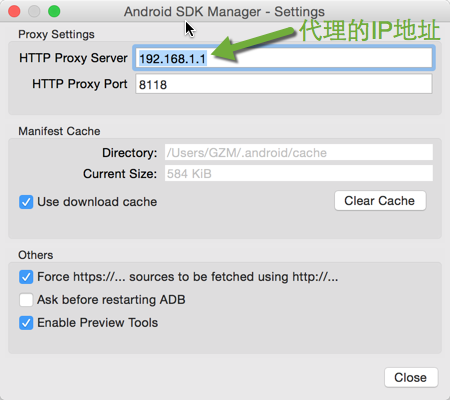
更多
privoxy还有更多的用法等你发掘!
OZABC再提供一个关键字 proxychains,能够更加容易的实现命令行扶墙!
如若转载,请注明出处:https://www.ozabc.com/jianzhan/36689.html
