openwrt的接口真是多,OZABC一下子都看晕了,不过仔细理一理,还是能够分辨的。
首先盗openwrt-wiki中的一张图,这张图对理解这些接口很重要!
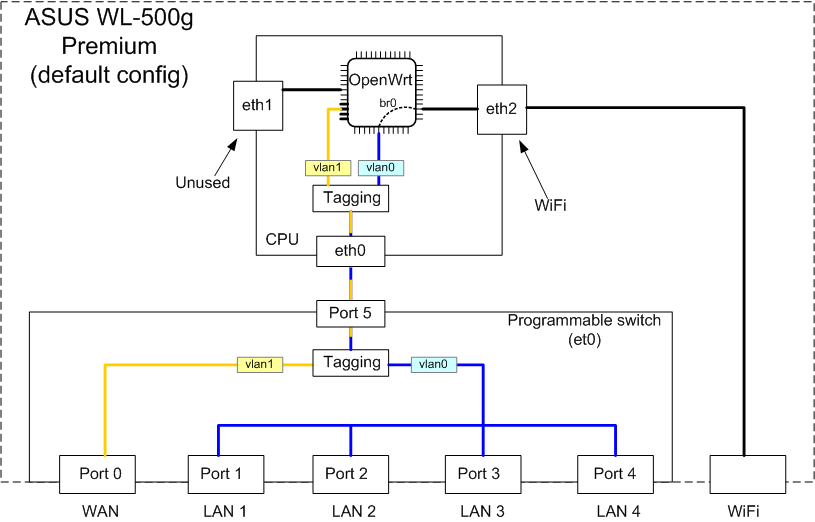
网络配置
有线网配置
openwrt的有线网络配置文件位于/etc/config/network,OZABC的配置如下:
config interface 'loopback'
option ifname 'lo'
option proto 'static'
option ipaddr '127.0.0.1'
option netmask '255.0.0.0'
config globals 'globals'
option ula_prefix 'auto'
config interface 'lan'
option ifname 'eth0.1'
option force_link '1'
option type 'bridge'
option proto 'static'
option ipaddr '192.168.1.1'
option netmask '255.255.255.0'
option ip6assign '60'
option macaddr '64:09:80:05:e1:bb'
config interface 'wan'
option ifname 'eth0.2'
option _orig_ifname 'eth0.2'
option _orig_bridge 'false'
option proto 'pppoe'
option macaddr '64:09:80:05:e1:bc'
option username '11100026295'
option password '380926'
config interface 'wan6'
option _orig_ifname '@wan'
option _orig_bridge 'false'
option proto '6to4'
config switch
option name 'mt762x'
option reset '1'
option enable_vlan '1'
config switch_vlan
option device 'mt762x'
option vlan '1'
option ports '0 1 2 3 5 6t'
config switch_vlan
option device 'mt762x'
option vlan '2'
option ports '4 6t'无线网络配置
openwrt的无线网络配置文件位于/etc/config/wireless,OZABC的配置如下:
config wifi-device 'rai0'
option type 'mt7612'
option mode '14'
option channel 'auto'
option txpower '100'
option ht '20+40+80'
option country 'US'
option disabled '0'
config wifi-iface
option device 'rai0'
option network 'lan'
option mode 'ap'
option ssid 'BYBY_WORLD'
option encryption 'psk2'
option key 'xxx'
config wifi-device 'ra0'
option type 'rt2860v2'
option mode '9'
option channel 'auto'
option txpower '100'
option ht '40'
option country 'US'
option disabled '0'
config wifi-iface
option device 'ra0'
option network 'lan'
option mode 'ap'
option wps 'pbc'
option ssid 'HELLO_WORLD'
option encryption 'psk2'
option key 'xxx'整理和搜索
乍一看OZABC都晕了,真么多啊!赶紧Google之,看有没有什么发现!
交换机手册(Switch Documentation)
Linux 网络接口(Network Interfaces)
读完这两篇文章后貌似有所觉悟,先记下来理一理!
pppoe-wan
虚拟设备,他就是常见的拨号宽带上网,需要有ISP提供的用户名密码,连接后方可激此接口!
lo
虚拟设备,自身的回环网设备。
ra0 rai0
这两个是成对出现,一看就知道是无线设备,它们各自对应一个SSID,分别是2.4G和5G。
虚拟局域网
开启虚拟局域网
对应 config switch
划分子网
你可以在网络->交换机中找到!
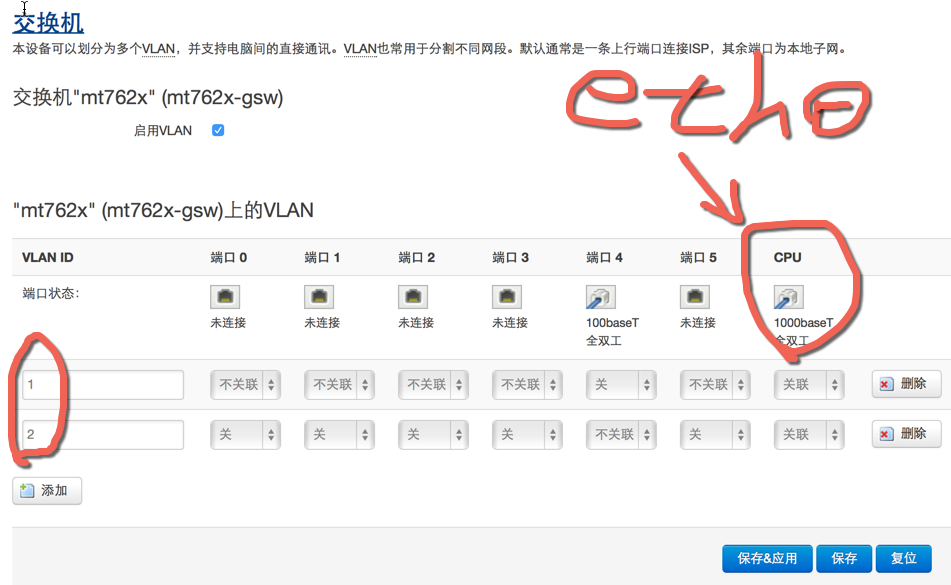
对照着图下面的配置应该很容易就懂了。
config switch_vlan
option device 'mt762x'
option vlan '1'
option ports '0 1 2 3 5 6t'
config switch_vlan
option device 'mt762x'
option vlan '2'
option ports '4 6t'eth0
eth0是一块物理网卡。eth0.1 eth0.2都是从此设备上虚拟出来的。
eth0.1 是vlan1分出的lan口。
eth0.2 是vlan分出的wan口。
br-lan
虚拟设备,用于LAN口设备桥接,可以用brctl show查看使用情况。
~ brctl show
bridge name bridge id STP enabled interfaces
br-lan 7fff.64098005e1bb no eth0.1 rai0 ra0br-lan = eth0.1 + rai0 + ra0,即将有线LAN口和无线网统一划分为 LAN,便于管理!
更多资料
- [How can I tell whether a network interface is physical (device) or
virtual (alias)?][5] - PandoraBox的配置网络文件...基础内容,高手忽略
如若转载,请注明出处:https://www.ozabc.com/jianzhan/36694.html
