转自:http://www.im1987.com/post/853.html
OZABC安装了以后480P是不卡了,720P还是有点力不从心啊~
另外推荐一下锐速,应该还是会有一点效果的。
项目作者:http://www.snooda.com/read/324
googe项目库
下面的Centos一键安装代码转载于hostloc的@lazyzhu
#!/bin/sh
# Set Linux PATH Environment Variables
PATH=/bin:/sbin:/usr/bin:/usr/sbin:/usr/local/bin:/usr/local/sbin:~/bin
export PATH
# Check If You Are Root
if [ $(id -u) != "0" ]; then
clear
echo -e "\033[31m Error: You must be root to run this script! \033[0m"
exit 1
fi
if [ $(arch) == x86_64 ]; then
OSB=x86_64
elif [ $(arch) == i686 ]; then
OSB=i386
else
echo "\033[31m Error: Unable to Determine OS Bit. \033[0m"
exit 1
fi
if egrep -q "5.*" /etc/issue; then
OST=5
wget http://dl.fedoraproject.org/pub/epel/5/${OSB}/epel-release-5-4.noarch.rpm
elif egrep -q "6.*" /etc/issue; then
OST=6
wget http://dl.fedoraproject.org/pub/epel/6/${OSB}/epel-release-6-8.noarch.rpm
else
echo "\033[31m Error: Unable to Determine OS Version. \033[0m"
exit 1
fi
rpm -Uvh epel-release*rpm
yum install -y libnet libnet-devel libpcap libpcap-devel gcc
wget http://net-speeder.googlecode.com/files/net_speeder-v0.1.tar.gz -O -|tar xz
cd net_speeder
if [ -f /proc/user_beancounters ] || [ -d /proc/bc ]; then
sh build.sh -DCOOKED
INTERFACE=venet0
else
sh build.sh
INTERFACE=eth0
fi
NS_PATH=/usr/local/net_speeder
mkdir -p $NS_PATH
cp -Rf net_speeder $NS_PATH
echo -e "\033[36m net_speeder installed. \033[0m"
echo -e "\033[36m Usage: nohup ${NS_PATH}/net_speeder $INTERFACE \"ip\" >/dev/null 2>&1 & \033[0m"将代码保存为net_speeder_lazyinstall.sh,然后执行.
# do installation
sh your_path_to/net_speeder_lazyinstall.shUbuntu:
# root用户
apt-get install libnet1 libnet1-dev libpcap0.8 libpcap0.8-dev -y
git clone https://github.com/snooda/net-speeder.git
sh build.sh
mv net_speeder /usr/local/bin/手动启动:
nohup net_speeder venet0 "ip" >/dev/null 2>&1 &最后加入启动脚本
echo 'nohup net_speeder venet0 "ip" >/dev/null 2>&1 &' >> /etc/rc.local成功标识:(DUP!)
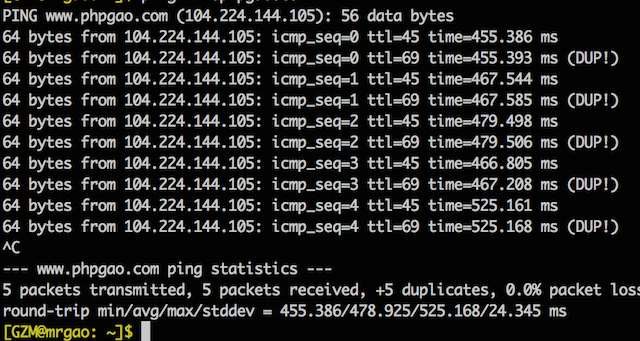
推荐文章:
使用shadowsocks轻松搭建FQ环境
VPS安全之SSH设置
路由器折腾手记(自动翻墙)
References:
如若转载,请注明出处:https://www.ozabc.com/jianzhan/36780.html
